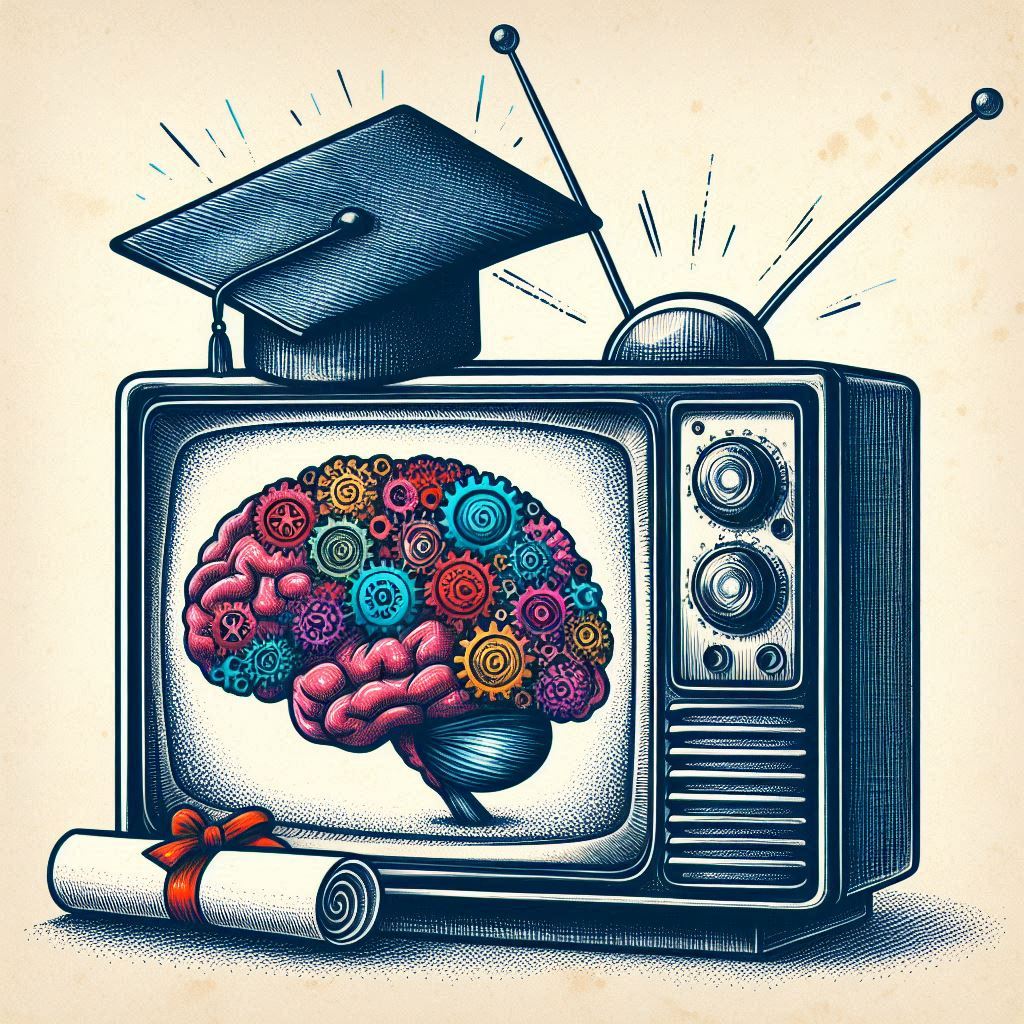
Is A Smart TV Good For Seniors?
As technology evolves, the way we watch TV is also changing. For many seniors, the idea of upgrading to a SMART TV can seem overwhelming, but it doesn’t have to be. In this blog post, I’ll explain what a SMART TV is, how it differs from a standard TV, how to use one, and whether it’s a good choice for seniors. I’ll also go over whether you still need a cable TV service, discuss the types of apps available on a SMART TV, and review the pros and cons compared to traditional television.
What is a SMART TV?
A SMART TV is a television with internet connectivity and built-in software that allows you to access a wide range of online services directly from your TV screen. These services can include streaming apps, social media platforms, games, and even web browsing. In other words, a SMART TV is like a combination of a television and a computer.
The major difference between a SMART TV and a traditional TV is its ability to connect to the internet and run apps, allowing you to stream movies, shows, and music without needing a separate device like a DVD player or cable box.
SMART TV vs. Standard TV
- Internet Connectivity:
- SMART TV: Comes with built-in Wi-Fi or an Ethernet port, allowing you to connect the TV directly to your home internet network.
- Standard TV: Does not have internet connectivity. To stream online content, you need an additional device such as a streaming stick (e.g., Roku, Amazon Fire Stick) or a set-top box (e.g., Apple TV).
- Apps and Streaming:
- SMART TV: Preloaded with a variety of apps such as Netflix, YouTube, Hulu, Amazon Prime Video, and more. You can also download new apps from a store provided by the manufacturer (e.g., Samsung Smart Hub or LG’s WebOS).
- Standard TV: Cannot run apps or stream services on its own. It functions primarily for watching cable or antenna TV channels unless you connect an external device.
- Content Control:
- SMART TV: Allows you to browse, search, and stream content directly on your TV using apps. You can even access social media platforms, video calls, and smart home controls.
- Standard TV: Limited to showing content from cable or satellite channels, a DVD or Blu-ray player, or an external streaming device.
How to Use a SMART TV
Using a SMART TV is easier than it may sound, especially for seniors.
- Setup:
- Connect to the Internet: The first thing you’ll need to do when setting up your SMART TV is connect it to your Wi-Fi network. Most TVs have an easy-to-navigate setup menu to guide you through this process.
- Install or Access Apps: Many SMART TVs come preloaded with popular apps like Netflix, YouTube, or Amazon Prime Video. You can browse for additional apps in the TV’s app store if there are other services you’d like to use, such as Disney+, Spotify, or news apps.
- Remote Control:
- SMART TV Remote: Most SMART TV remotes come with extra buttons for features like accessing apps, navigating menus, and searching for shows. Some remotes even offer voice control, making it easier to search for content without typing.
- Mobile App Control: Some brands allow you to control the TV using your smartphone or tablet through an app, which can be easier for seniors with mobility or dexterity issues.
- Watching Content:
- You can switch between streaming services, apps, and traditional TV channels all from one device. Simply navigate to the app section, choose the app (like Netflix), and start streaming.
What Apps Are Available on SMART TVs?
SMART TVs come with a wide variety of apps designed for entertainment, news, fitness, and more. Some of the most popular apps you can use on a SMART TV include:
- Streaming Services: Netflix, Amazon Prime Video, Hulu, Disney+, HBO Max
- Music Streaming: Spotify, Pandora, Amazon Music
- News: BBC, CNN, FOX News, NBC
- Social Media: YouTube, Facebook Watch
- Fitness & Health: Peloton, Daily Burn, yoga apps
- Games: Some SMART TVs offer simple games or access to more extensive gaming apps like Google Play Games
Each TV brand has its own app store, and some apps may not be available across all models, but in general, most major services are supported.
Difficulty of Learning to Use a SMART TV for Seniors
Learning to use a SMART TV can be fairly straightforward, but the difficulty can vary depending on the senior’s comfort level with technology.
- Easy-to-Navigate Menus: Most SMART TVs have user-friendly menus, which make it easy to find apps and settings. Many remotes also have shortcut buttons for apps like Netflix, which means less scrolling.
- Voice Control: Some SMART TVs offer voice recognition, which can be a big help for seniors who may have difficulty typing or navigating through menus.
- Tech Support: Many SMART TV manufacturers provide tutorial videos, manuals, and online support to help users understand how to operate their TV. If a senior already knows how to use a smartphone or tablet, the learning curve is not too steep.
Is a Cable TV Service Needed for a SMART TV?
One of the benefits of a SMART TV is that cable TV is not required. You can watch live TV, movies, and shows via streaming apps like Hulu, YouTube TV, or Sling TV, which provide live channels and on-demand content. However, if a senior prefers to stick with their traditional cable provider, they can still connect their cable box to the SMART TV and use it like a regular TV.
Pros and Cons of a SMART TV Compared to a Standard TV
Pros:
- Access to Streaming Services: You can easily watch Netflix, Hulu, and other streaming services without needing an additional device.
- Convenience: Everything is integrated into one system, so you don’t need to switch between multiple remotes or devices.
- Voice Control and Accessibility Features: Many SMART TVs offer voice search, making it easier to find content without navigating complicated menus. They may also include accessibility options for vision and hearing impairments.
- Future-Proof: As TV viewing habits shift more toward online streaming, owning a SMART TV ensures you have access to the latest content.
- Additional Features: Many SMART TVs come with features like screen mirroring from smartphones, internet browsing, and smart home control (e.g., controlling lights, cameras, and thermostats).
Cons:
- Learning Curve: Some seniors may find the technology overwhelming initially, especially if they’ve never used streaming services or apps before.
- Higher Cost: SMART TVs are usually more expensive than standard TVs. However, as technology evolves, prices are becoming more affordable.
- Software Updates: Occasionally, the TV’s software will need updates. This may confuse some seniors if they aren’t familiar with the process.
- Privacy Concerns: SMART TVs may collect data on viewing habits and use this data for targeted advertising. Seniors should be aware of the privacy settings.
- Internet Required: To fully use the SMART TV’s capabilities, you’ll need a reliable internet connection. For seniors in rural areas with limited internet access, this could be a downside.
Is a SMART TV a Good Choice for Seniors?
For many seniors, a SMART TV is a great choice, especially if they want to cut the cord from traditional cable services or enjoy streaming movies and shows at their convenience. The ease of accessing all entertainment options in one place can reduce the hassle of dealing with multiple devices, remotes, or subscriptions. Remember, you will still need an internet supplier to access the streaming services.
That said, if a senior is not very tech-savvy or doesn’t use the internet frequently, a SMART TV might not be worth the extra expense. For those who prefer simplicity and traditional cable channels, a standard TV connected to a cable box might be a better choice. However, for seniors who enjoy keeping up with technology and want the convenience of accessing a world of entertainment at their fingertips, a SMART TV can provide endless enjoyment with minimal learning effort.
Final Thoughts
A SMART TV offers flexibility, convenience, and access to a wide range of entertainment options. For seniors who want to embrace new technology, it can be an excellent investment. However, it’s important to consider each person’s comfort level with technology before making the switch. With the right guidance and a little time to learn, seniors can easily enjoy the benefits of a SMART TV, making it a worthwhile addition to their home.
Did you enjoy this post? Do you want to know when the next post comes out? Consider subscribing. I only send update emails once a week, usually on Friday. Try it out. You can unsubscribe at any time.
