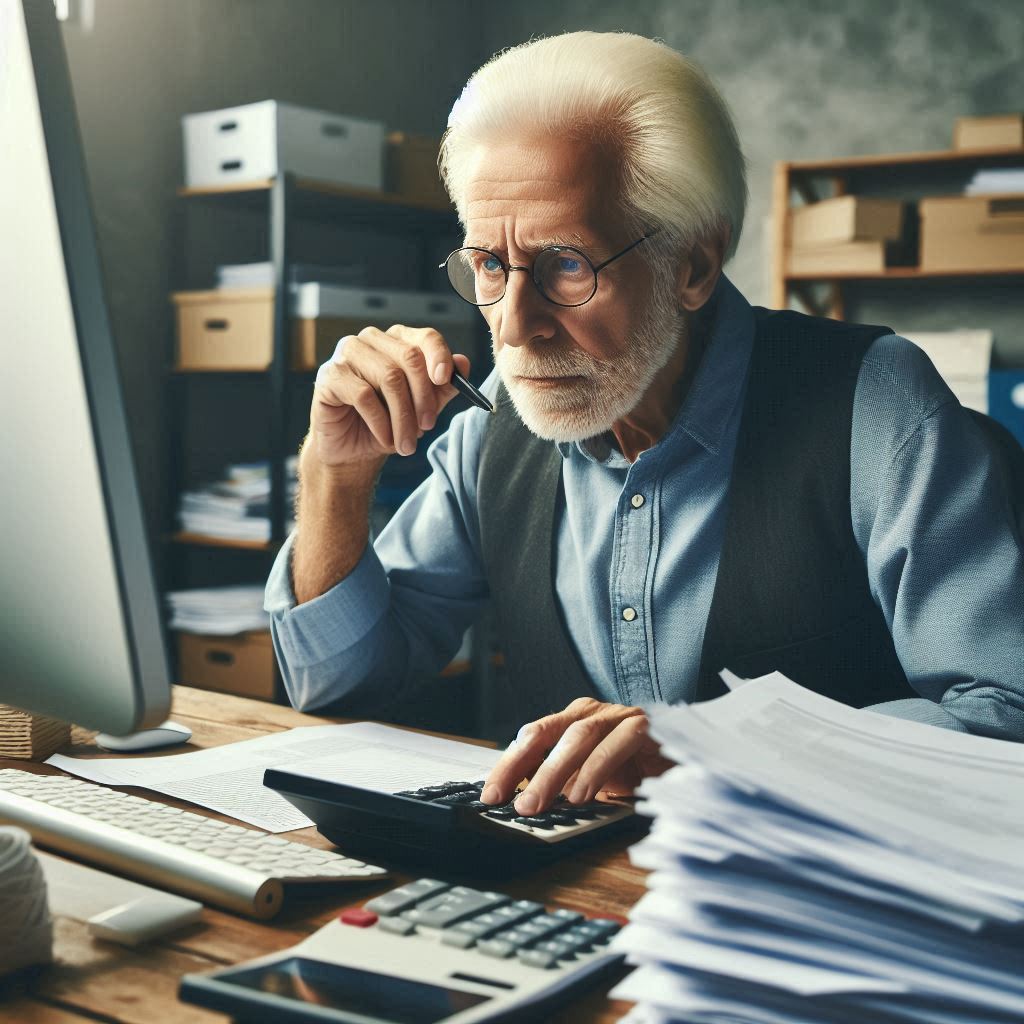
Retirement is a time for relaxation, but many seniors find that they still want to stay active and engaged. One great way to do this is by becoming a bookkeeper. This role can be fulfilling, flexible, and even done from the comfort of your home. Let’s dive into what a bookkeeper does, how to get started, and the benefits of this career for seniors.
What Does a Bookkeeper Do?
A bookkeeper is responsible for recording and maintaining a company’s financial transactions. This includes tasks such as:
- Recording financial transactions: Keeping track of sales, purchases, receipts, and payments.
- Managing accounts: Ensuring that accounts are up-to-date and accurate.
- Balancing ledgers: Ensuring that the books balance at the end of the month.
- Preparing financial reports: Creating reports that help businesses understand their financial status.
- Handling invoices: Managing bills and invoices for timely payments and receipts.
How Bookkeeping Can Benefit Seniors
- Flexibility: Bookkeeping can be done on a part-time basis, allowing for a flexible schedule.
- Mental Stimulation: It keeps your mind sharp and engaged by working with numbers and financial data.
- Income Supplement: It provides an additional source of income to supplement retirement funds.
- Work from Anywhere: Bookkeeping can be done virtually, offering the convenience of working from home.
In-Person vs. Virtual Bookkeeping
- In-Person Bookkeeping: This involves working at a physical location, like an office or a client’s place of business. It may involve more direct interaction with clients and coworkers. Of course, this defeats the idea of working from home…lol.
- Virtual Bookkeeping: This can be done from home using accounting software and communication tools. It offers more flexibility and eliminates commuting.
Starting Your Own Business vs. Working for a Company
Starting Your Own Business:
- Pros:
- Control: You set your own hours and choose your clients.
- Earnings: Potential for higher income as you set your rates.
- Independence: Freedom to work where and when you please.
- Cons:
- Responsibility: Full responsibility for finding clients and managing your business.
- Initial Costs: Need to invest in software, marketing, and possibly training.
Working for a Company:
- Pros:
- Stability: Regular income and job security.
- Support: Access to resources and support from the company.
- Less Risk: Lower personal financial risk.
- Cons:
- Less Flexibility: Fixed hours and less control over your work environment.
- Earnings: Potentially lower earnings compared to running your own business.
- On-Site: They may want you to work at their location
Getting Started as a Bookkeeper
- Education and Training: While formal education is not always required, courses in bookkeeping or accounting are beneficial. Consider online courses or community college classes. There is plenty of both free and paid training online.
- Software Knowledge: Familiarize yourself with bookkeeping software such as QuickBooks, Xero, or FreshBooks.
- Certification: While not mandatory, becoming a Certified Bookkeeper can enhance credibility. Organizations like the American Institute of Professional Bookkeepers (AIPB) offer certification programs.
- Experience: Gain experience by volunteering, interning, or starting with small clients.
What You’ll Need to Get Started
- Computer: A reliable computer with internet access.
- Software: Accounting software (e.g., QuickBooks). You can get a free QuickBooks account to get started. use this link. “Free Quickbooks Account“
- Office Supplies: Basic supplies like a calculator, printer, and filing system.
- Certification and Training: Investment in courses or certification if needed.
- Marketing: Funds for business cards, a website, or advertising. (If doing your own business)
Estimated Start-Up Costs
- Education and Certification: $200 – $1,000. If you work for a company, sometimes they will pay for this.
- Software: $20 – $70/month. If you work for a company, they will provide you with any software needed. Some companies will even provide you with a computer!!!
- Office Supplies: $100 – $500
- Marketing: $50 – $300. Only if you are doing your own business
- Insurance: Only if you are doing your own business. If you are doing your own business you may want to consider things like error & commissions, cyber security, and general business insurance.
Tips for Finding Bookkeeping Jobs
- Networking: Attend local business events and join professional associations.
- Online Job Boards: Use sites like Indeed, LinkedIn, and FlexJobs.
- Freelance Platforms: Sign up on Upwork, Fiverr, or Freelancer to find clients.
- Local Businesses: Approach local businesses that may need bookkeeping services.
- Social Media: Promote your services on social media platforms and join relevant groups.
- A Website: If you are starting your own business, you will want your own website. You will also need a hosting service. Buying a URL (website name) and getting a hosting service are relatively easy and inexpensive.
Earnings Potential
As a bookkeeper, your earnings can vary based on experience, location, and whether you work for a company or yourself. Generally, bookkeepers can earn between $20 to $50 per hour. As a virtual bookkeeper or assistant, you can expect to earn around $25 to $40 per hour, depending on your skill level and the services you provide.
Final Thoughts
Bookkeeping is a great way for seniors to stay active, engaged, and earn extra income. Whether you choose to work in person or virtually, for a company or yourself, the flexibility and mental stimulation make it an ideal post-retirement job. With the right training and tools, you can embark on a fulfilling new career that fits your lifestyle and needs.
Did you enjoy this post? Do you want to know when the next post comes out? Consider subscribing. I only send update emails once a week, usually on Friday. Try it out. You can unsubscribe at any time.
