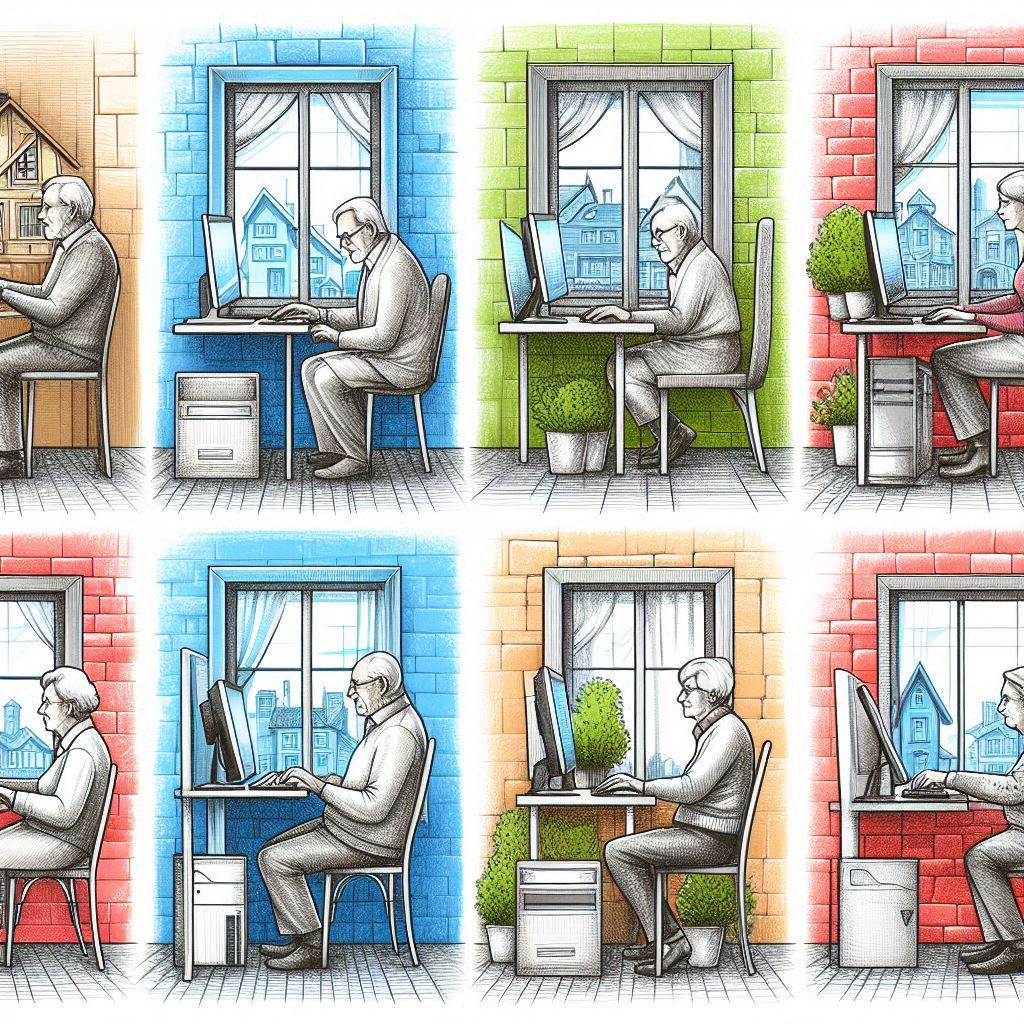
The Social Media Guide For Seniors
In today’s digital age, social media has become an integral part of our lives. It connects us with family and friends, keeps us informed about local and global events, and provides a platform to share experiences and ideas. For seniors, social media can offer numerous benefits, from staying in touch with loved ones to exploring new interests and communities. This guide will help you understand what social media is, the types available, how to get started, and the pros and cons of using social media as a senior.
What is Social Media?
Social media refers to online platforms and websites where people can create, share, and exchange information, ideas, and content. It allows users to interact with one another through text, images, videos, and other media. Social media platforms facilitate communication, networking, and collaboration, making it easy for people to connect across distances and share their lives in real-time.
Types of Social Media
There are several types of social media platforms, each serving different purposes:
- Social Networking Sites: These platforms are designed for connecting with friends, family, and acquaintances. Users can share updates, photos, and videos and interact with others through comments and likes. Examples include Facebook and LinkedIn.
- Photo and Video Sharing Platforms: These platforms focus on sharing visual content. Users can upload and share photos and videos, often with creative filters and editing tools. Examples include Instagram and YouTube.
- Microblogging Platforms: These platforms allow users to post short updates or “tweets” and follow others to stay informed. X (Formerly known as Twitter) is the most popular microblogging platform.
- Online Forums and Communities: These platforms are designed for discussing specific topics and interests. Users can join groups, participate in discussions, and seek advice from others. Examples include Reddit and Quora.
- Messaging Apps: These platforms allow users to send instant messages, make voice or video calls, and share media. Examples include WhatsApp and Facebook Messenger.
Best Social Media Platforms for Seniors
While there are many social media platforms to choose from, some are particularly well-suited for seniors due to their user-friendly interfaces and features that facilitate communication and connection:
- Facebook: Facebook is one of the most popular social media platforms for seniors. It allows users to connect with family and friends, join groups based on interests, and stay informed about local events. Facebook’s easy-to-use interface and extensive community make it an excellent choice for seniors looking to stay connected.
- Instagram: Instagram is a photo and video-sharing platform that is great for staying in touch with family through visual content. Seniors can follow family members, view their photos and videos, and share their own experiences. Instagram’s simple layout makes it easy to navigate and enjoy.
- WhatsApp: WhatsApp is a messaging app that allows users to send text messages, make voice or video calls, and share photos and videos. It’s a convenient way for seniors to stay in touch with family and friends, especially those who live far away.
- LinkedIn: While primarily a professional networking site, LinkedIn can be useful for seniors looking to connect with former colleagues or explore volunteer opportunities. It offers a platform for sharing professional achievements and interests.
- YouTube: YouTube is a video-sharing platform where users can watch and share videos on a wide range of topics. It’s a valuable resource for seniors interested in learning new skills, exploring hobbies, or watching informative content.
How to Get Started on Popular Social Media Platforms
Here are step-by-step instructions to help seniors get started on Facebook and Instagram:
Getting Started on Facebook
- Create an Account:
- Visit www.facebook.com on your computer or download the Facebook app on your smartphone or tablet.
- Click on “Create New Account” and fill in your name, email or phone number, password, date of birth, and gender.
- Click “Sign Up” to create your account.
- Complete Your Profile:
- Add a profile picture by clicking on the camera icon in the top left corner of your profile.
- Fill in additional information, such as your hometown, education, and work history, to connect with people who share your background.
- Find Friends:
- Use the search bar at the top of the page to find friends and family by entering their names.
- Send friend requests by clicking “Add Friend” next to their profiles.
- Join Groups:
- Explore groups related to your interests by using the search bar or browsing recommended groups.
- Click “Join” to become a member of a group and participate in discussions.
- Share Updates:
- To share a post, click on “What’s on your mind?” and type your message or upload a photo or video.
- Click “Post” to share it with your friends.
Getting Started on Instagram
- Create an Account:
- Download the Instagram app from the App Store or Google Play Store on your smartphone or tablet.
- Open the app and tap “Sign Up.”
- Enter your email address or phone number and create a password.
- Tap “Next” and follow the prompts to set up your profile.
- Set Up Your Profile:
- Add a profile picture by tapping the profile icon in the bottom right corner, then tapping “Edit Profile.”
- Fill in your bio with a brief introduction or interests.
- Follow Family and Friends:
- Use the search icon at the bottom of the screen to find family and friends by entering their usernames or names.
- Tap “Follow” to see their posts in your feed.
- Share Photos and Videos:
- Tap the “+” icon at the bottom center to upload a photo or video from your device.
- Apply filters or edit the photo as desired, then tap “Next.”
- Add a caption and tap “Share” to post it on your profile.
- Explore Content:
- Tap the magnifying glass icon to explore content related to your interests.
- Use hashtags to discover posts and accounts that match your preferences.
Pros and Cons of Social Media for Seniors
Like any tool, social media has its advantages and disadvantages. Here are some pros and cons for seniors:
Pros
- Staying Connected: Social media makes it easy to stay in touch with family and friends, regardless of distance. Seniors can see updates, photos, and videos from loved ones, making them feel more connected.
- Learning and Discovery: Social media offers access to a wealth of information and educational content. Seniors can explore new interests, learn new skills, and stay informed about current events.
- Community Engagement: Seniors can join online communities and groups based on shared interests, hobbies, or causes. This engagement can lead to meaningful interactions and friendships.
- Mental Stimulation: Interacting with others and exploring new content can help keep the mind active and engaged.
- Convenience: Social media allows seniors to communicate instantly without needing to travel, making it convenient for those with mobility limitations.
Cons
- Privacy Concerns: Sharing personal information online can pose privacy risks. It’s essential to adjust privacy settings and be cautious about sharing sensitive information.
- Misinformation: Social media can spread false or misleading information. Seniors should verify facts and rely on reputable sources.
- Time Consumption: Social media can be time-consuming, and excessive use may lead to neglect of other activities or responsibilities.
- Cyberbullying and Scams: Seniors may encounter negative interactions or online scams. It’s crucial to recognize and avoid suspicious activity and report harmful content.
- Technology Challenges: Navigating new platforms can be challenging for seniors unfamiliar with technology. Taking the time to learn and practice can help overcome these obstacles.
Tips for Safe and Enjoyable Social Media Use
To make the most of social media while ensuring a safe and positive experience, consider the following tips:
- Set Boundaries: Decide how much time you want to spend on social media each day and stick to it. Balance your online activities with other hobbies and responsibilities.
- Adjust Privacy Settings: Review and adjust your privacy settings on each platform to control who can see your posts and personal information.
- Verify Information: Before sharing or acting on the information you find online, verify it with trusted sources or fact-checking websites.
- Be Cautious: Be wary of unsolicited messages or requests from strangers. Avoid clicking on suspicious links or sharing personal information with unknown individuals.
- Seek Help: If you’re unsure how to use a platform or encounter technical issues, don’t hesitate to ask for help from family members, friends, or online tutorials.
- Engage Positively: Use social media as a tool for positive interaction and learning. Share uplifting content and engage in meaningful conversations.
Final Thoughts
Social media can be a valuable tool for seniors, offering opportunities to stay connected, informed, and engaged. By understanding the different types of platforms and how to use them safely, seniors can enjoy the benefits of social media while minimizing potential drawbacks. Whether you’re reconnecting with old friends, discovering new interests, or keeping up with family, social media provides a gateway to a world of possibilities. Embrace the digital age and make social media a positive and enriching part of your life.
Did you enjoy this post? Do you want to know when the next post comes out? Consider subscribing. I only send update emails once a week, usually on Friday. Try it out. You can unsubscribe at any time.
